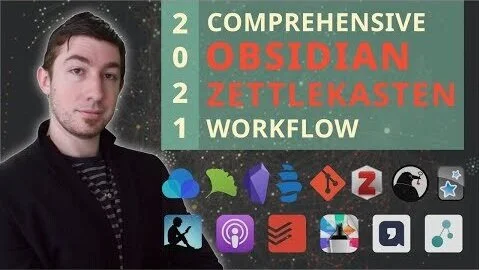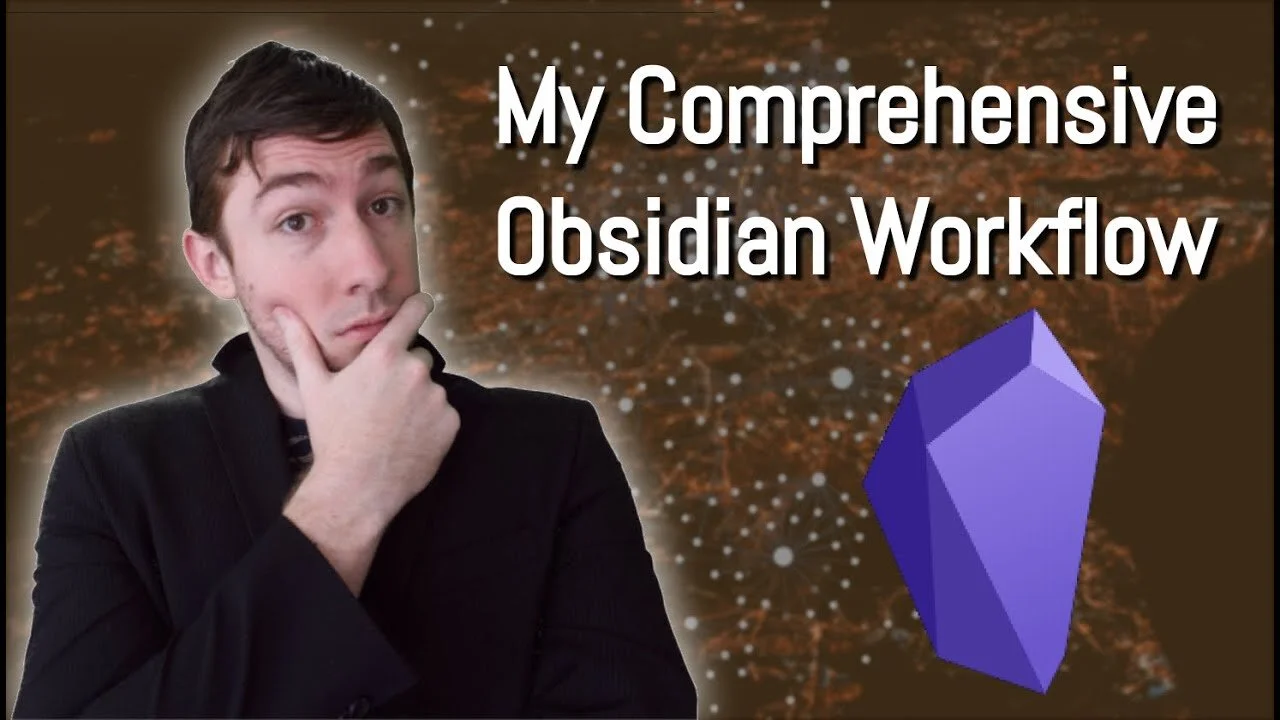Overview
So I've heard that much of my Zotero workflow was still too complex to fathom or setup by others so I have endeavored yet again to make a comprehensive overview video of the process but this time in a sandbox environment with granular setup instructions where appropriate and hoping that this will really open the door for many where this workflow is concerned :)
Timestamps
- 0:00:00 Welcome
- 0:01:37 Getting Started From Scratch
- 0:02:03 https://obsidian.md/
- 0:02:10 https://www.zotero.org/download/
- 0:02:15 https://github.com/retorquere/zotero-better-bibtex/releases
- 0:02:53 Installing Bibtex In Zotero
- 0:03:55 Setting Up Obsidian
- 0:05:16 The List of Plugins To Install
- 0:07:25 Each of The Obsidian Plugins
- 0:07:31 https://github.com/sponsors/tallguyjenks
- 0:08:11 Templater
- 0:09:02 Dataview
- 0:09:34 Highlightr
- 0:14:08 Callout Manager
- 0:15:56 https://github.com/sponsors/tallguyjenks
- 0:17:41 Obsidian Zotero Integration Plugin
- 0:21:48 Supercharged Links
- 0:22:01 CARD for supercharged links video
- 0:22:49 Style Settings Plugin
- 0:23:17 DB Folder
- 0:24:32 Canvas Core Plugin
- 0:25:07 The Applied Workflow
- 0:25:13 Importing and Annotating A Paper In Zotero
- 0:27:40 Importing Paper Highlights Into Obsidian
- 0:29:01 Reviewing The Import And My Paper Template
- 0:34:53 Paper Template Renaming Code
- 0:41:15 DB Folder
- 0:43:46 https://github.com/sponsors/tallguyjenks
- 0:44:08 Canvas Based Workflow For Paper Notes
- 0:44:10 CARD canvas video
- 0:46:54 Caveat to the Canvas Workflow
- 0:47:05 Closing
- 0:48:22 Outro